Bi-Directional Git Sync
Develop in your favorite editor.
No more installing local clients.

Link your account
We support GitHub, GitLab, and Bitbucket through OAuth tokens.
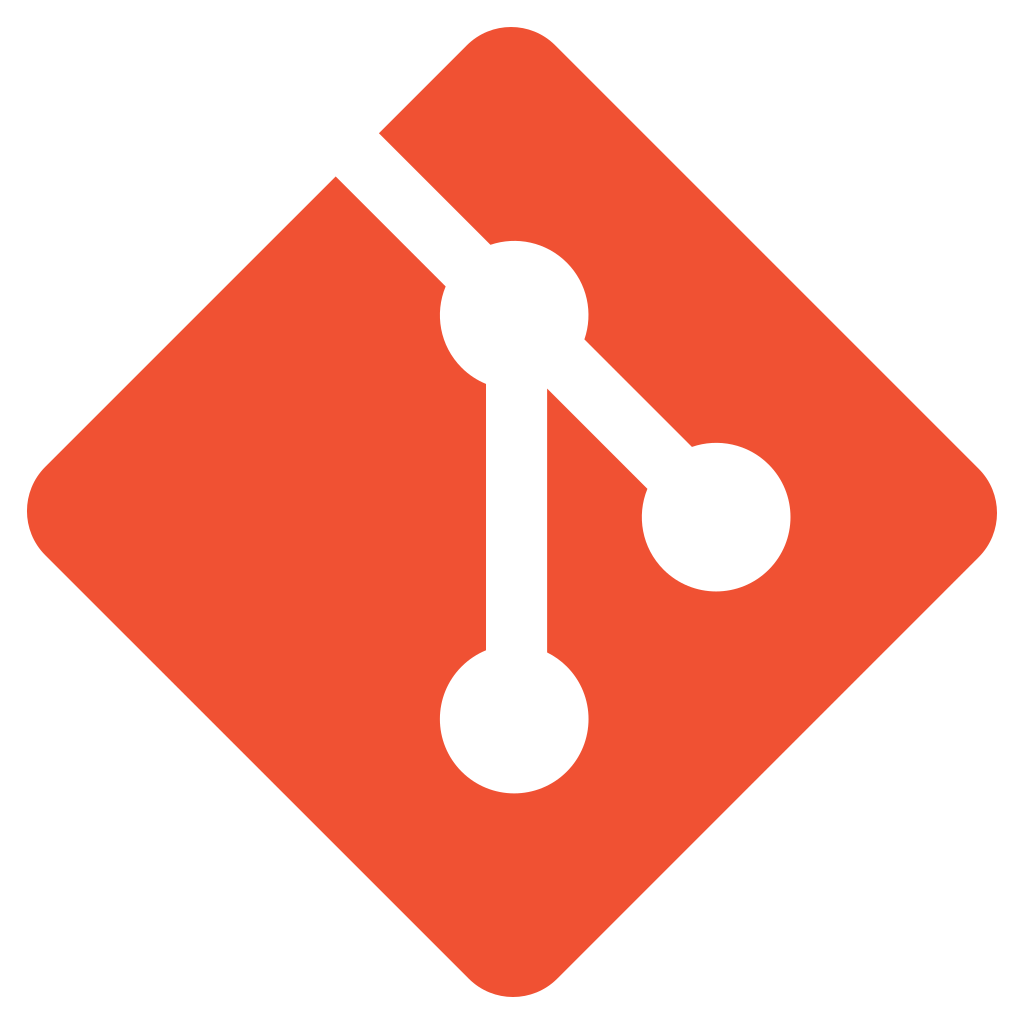
Link your site
Make a repo of your wp-content directory containing the plugins, themes, and uploads folders. Then navigate to our create site page to deploy it with Git Sync.

Push to your repo
Git pushes to your repository will be synced to your WordPress site, and any changes you make on your site from WordPress will be pushed to your repo.