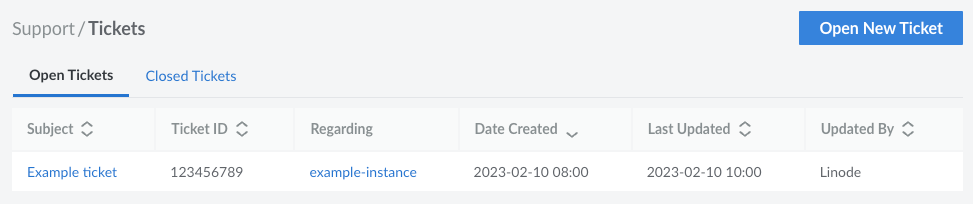to try this guide for free.
SiteBay provides a variety of support options so that you get the answers you need, in the timeframe you need them, and in the way that works best for you – all at no cost. SiteBay users have access to all of our support resources, including our extensive documentation library, our community questions site, and our award-winning Customer Support team - offering self-service and live support whenever you need it. This guide aims to point you in the right direction for whichever issue you may need assistance resolving.
Types of Questions and Issues
- Billing questions
- Account access and login issues
- Platform or service related questions
- Application and server configuration issues
- Infrastructure deployment and configuration
- Legal and compliance information
- [Infrastructure status incloud
To better understand how our billing works, what payment methods we accept, tax information, and more, review the Billing guides section. You can also use our billing tools to help calculate, compare, and understand costs.
Account Access and Login Issues
For issues logging in to your account and other common account-related questions, see Accounts > FAQs. For other login-related issues, please use the Can’t sign in to your account? form.
SiteBay Platform
To get help using the SiteBay Platform or to resolve issues related to SiteBay products and services, use any of our self-service resources or contact support for assistance.
Application and Server Configuration Issues
Whenever you need assistance with software that’s installed on your WordPress Sites, consider reviewing any official documentation and community resources maintained by that software’s developers. Alternatively, you can seek out answers through any of the Self-Service and Community-based Resources we offer. The Customer Support Team does not provide support regarding the installation or configuration of third-party applications.
Legal and Compliance Information
Security, privacy, and compliance are important to us. To help you find answers on these pertinent topics, we’ve created the Legal & Compliance Center. Here, you will find all documentation regarding our policies relating to infrastructure use and privacy, available certifications for each data center, and our own security and vulnerability management posture.
Infrastructure Status Inquiries
For all emergent issues and planned maintenance within our infrastructure, our team will post to (and regularly update) the SiteBay status page until the issue has been resolved or maintenance completed. If you are experiencing a connectivity issue, or having troubles accessing one of our services, check this page for any system-wide outages. You can also subscribe to receive updates via email/SMS by clicking Subscribe To Updates in the top right corner of the page.
Report Abuse On Our Platform
Use our Abuse Portal to report network abuse, unauthorized access attempts, or spam originating from the SiteBay platform. Please forward spam with the full headers intact, and include logs documenting unauthorized access.
Self-Service and Community-based Resources
For general questions and issues that are outside the Scope of Support, consider using following resources. These resources may already provide an answer to your question or can help you get an answer and resolve your issues.
SiteBay Documentation: The SiteBay Docs Site contains documentation for all of our products as well as a wide variety of other topics, like using Linux, developing a web application, managing databases, and working with configuration management tools. This is a great resource for learning how to use our products and finding tutorials for installing and configuring third-party software on the SiteBay platform.
- Product Docs: Detailed information and guides for each of our products, features, and services.
- Troubleshooting Overview: A quick start guide that provides answers for common server connectivity and management issues.
SiteBay Community Site: The Community Site enables you to ask questions and get help from other community members. There are thousands of posts that can provide you with in-depth information, but if you can’t find what you need, post your own question and let the community help. This is an excellent place to post questions that are outside the Scope of Support.
Scope of Support
Our Customer Support Team is available to provide support related to the physical operation of the products and services we offer. This includes resolving potential hardware issues within our infrastructure, helping you understand and use our products, helping you understand and pay your bill, ensuring that your network traffic is properly routed, and helping with base system performance issues that may be related to our infrastructure.
Our team does not provide support regarding the installation or configuration of third-party applications, such as mail and web server software, nor do we provide support regarding the Linux configuration on your WordPress Sites. For these issues, please consult the various other resources we have available or contact your system administrator or developer. Additionally, if you are providing a service to your customers, we do not offer technical support for those customers.
SiteBay does not offer or provide support: (i) for application-specific issues such as plugins or themes, web server, mail server, database configuration, or any other such issue; (ii) for issues related to the development, maintenance, operation, or other administration of Covered User Data; and/or (iii) to any End User Support.
Contact Customer Support
Live support from our dedicated Customer Support Team is available 24 hours a day. You can reach us through a support ticket, by phone, or by e-mail.
Support ticket: Support tickets are the primary method for contacting the Customer Support Team. Tickets can be created, viewed, and managed through the My SiteBay. For help creating a ticket, see the Create and Manage Support Tickets section below.
E-mail: Whenever possible, it is recommended to create a support ticket. But, general questions that are not account-specific can be sent to [email protected]. If your inquiry is account-specific and you are not able to log in to the My SiteBay, fill out the can’t log in form.
To help us give you the best possible answer when contacting the Support Team, consider the following advice.
- Be specific and detailed. We need to know what is happening. Providing error logs and outputs from commands will go a long way to getting you a faster and more accurate answer.
- Be clear. Giving us context and sharing any troubleshooting steps you have already taken or resources you have looked at will help clarify what is going on and what additional steps we need to take on our end.
Create and Manage Support Tickets
All Tickets can be created, viewed, and managed on the Support Tickets page in My SiteBay.
Log in to the My SiteBay and select Help & Support from the sidebar menu.
Under the Other Ways to Get Help section, select Customer Support.



This screen lists all open tickets by default. For a list of past tickets, navigate to the Closed Tickets tab. Click on a specific ticket to open that ticket, view the history, and to reply.
To open a new support ticket, click the Open New Ticket button. Enter a summary of the issue into the Title field. Then, select the product or service that is affected by the issue. In the Description field, enter in a clear description of the issue you are experiencing.
When creating a ticket or replying to a ticket, keep in mind that you can attach files and use Markdown formatting.
File attachmets: Up to 5 files can be attached to each ticket. Accepted file types and extensions include:
- Images:
.gif,.jpg,.jpeg
- Images:
Markdown Formatting. Proper formatting and structure can make your questions or issues easier to identify and understand. Use inline code to wrap commands, code blocks for output (or logs), and headings to create separate sections. You can also bold or italicize text, format items or steps as lists, and add block quotes. For help with Markdown formatting, use this cheat sheet.
This page was originally published on